Being an agency person, I have been used to the criticisms of Display advertising in Google. Clients don't want to use them for the simple reason that they aren't as effective as Search. They don't. They have completely different user intentions.
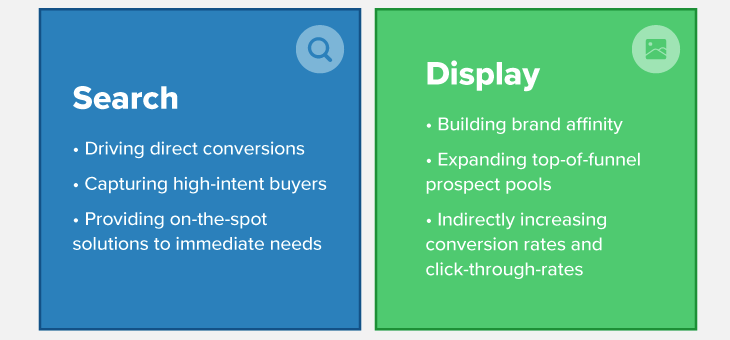
However, just because users don't convert as often does not mean that Display ads are less valuable. There are many ways to check if Display ads are affecting overall performance on Google. We'll be covering four in this post. These are the methods:
- Display-specific Google Analytics audiences
- Observation audiences
- Google Trends
- Conversions with view-through
Let's get started.
1. Create display-specific Google Analytics audiences
Click on the Admin button at the lower right corner of Google Analytics. Your Property column in Universal Analytics will be located in the middle column. Click on Audience definitions at the bottom of this middle column.

In Audience Definitions, we can create audiences from so many metrics available within Google Analytics.
You must have Edit permissions for the property before you can create an audience using Google Analytics. You will soon be able to access the Audience Builder by clicking on the red button "New Audience". With the Audience Builder, and how you have your Display campaigns set up in Google Ads, there could be a variety of ways to build audiences from Display Network traffic.
Display campaigns names should always include "Display". This allows me to create a Traffic Source audience that includes any visits by users who visited my site through a campaign with "Display".
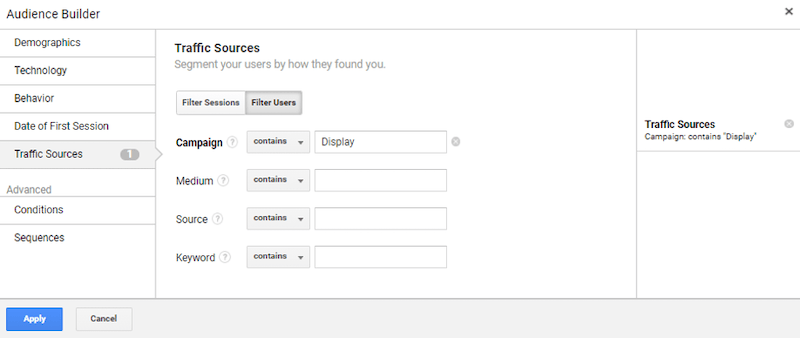
You can create an audience by manually tagging your Display URLs with a source and medium. If you use specific landing pages for your Display campaigns, you can create an audience in Google Analytics from just those landing page visits. This can be done in a number of different ways. Just wanted to clarify that we can build audiences using Display traffic in many different ways.
Before you save your audience, make sure that you add it to Google Analytics and Google Ads. And this is a trick I learned a long time ago from Amy Bishop. I wanted to give her credit for this.
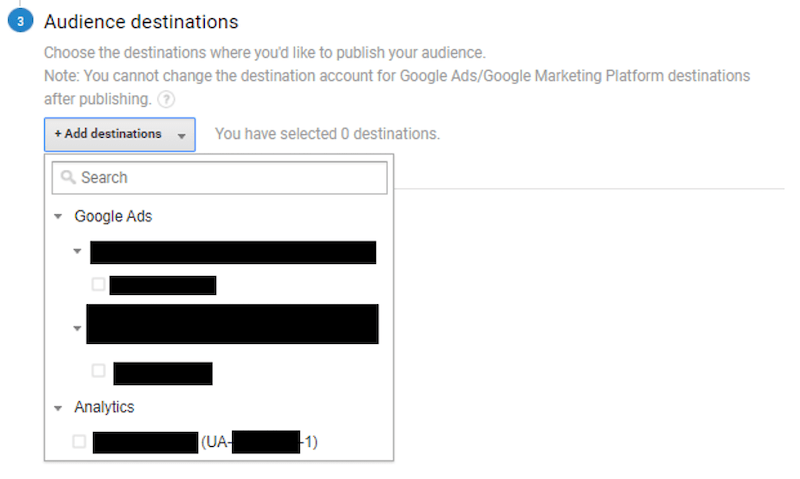
We want to ensure that our audience is added into Google Analytics so we can view the performance of this audience in the Google Analytics Audience report. Go to Google Analytics and click "Audiences" in the left column. Next, click on the subcategory.

In this report, you will be able to see if anyone within your audiences has converted within your selected date range. When we create an audience using Display campaigns, it is possible to go back and check if anyone visited the website.
The numbers I see from "audiences" in Google Analytics and "direct conversions" in Google Ads from Display campaigns are typically different. The difference I usually experience is that the numbers in Google Analytics are higher because Display is more of a first interaction approach unless you are doing remarketing.
This helped me show clients that even though users weren't converting through my Display campaigns, they were coming back to the site via other channels and eventually converting. This helped prove the impact of using Display to build the initial brand or product awareness.
Note : This audience can be created in Google Analytics 4, but I prefer the Universal Analytics method for this post.
https://gritglobal.io/blog/post-purchase-experience-automation-workflows/
https://gritglobal.io/blog/schedule-sale-price-with-atom8/
https://gritglobal.io/blog/implement-magento-ecommerce-automation/
https://gritglobal.io/blog/atom8-discount-programs-automation/
https://gritglobal.io/blog/send-customer-groups-to-email-marketing-platforms-with-atom8/
https://gritglobal.io/blog/how-can-customers-buy-more-goods-than-available/
2. 2.
Once you have created your audiences in Google Analytics (if they were created using the Google Ads audience manger, that is fine too), I recommend adding each audience as an observation audience to all your Search Network campaigns.
Observation audiences can be bid-only audiences for Google Ads. We are not specifically targeting users within our Display audiences we just created. We are only interested in observing how our Display audience interacts with Google Ads campaigns.
You can choose the Display audiences that you have just created when you're in Audience Manager in Google Ads. A blue bar will appear on the screen after you click the checkbox next your audience. The blue bar will appear on the screen allowing you to add this audience to as many campaigns or ad groups as you wish. Because they are interested in more information, I recommend that you add them to all your campaigns.

Now what we are doing is essentially creating Observation RLSA campaigns. Although we aren't targeting these users, the RLSA audience rules apply to Search campaigns. Your audience must have at least 1000 cookies to be able to see the data in the Google Ads Audience report. If you have enough data, it is possible to see how Display audiences perform compared with the account averages and other audiences.
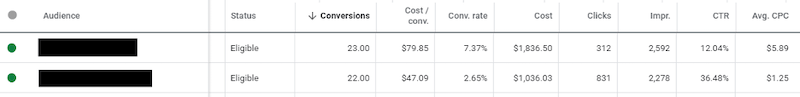
The biggest grain of salt when reviewing RLSA audiences as a success metric is that we are only seeing if users within your Display audience come back and interact with your other Google Ads campaigns. We need to see the Observation information from those campaigns.
While this tactic can be helpful in determining the impact of paid search campaigns on search results, it won't prove that the same effect is true for other search sources. Perhaps users came back to your site via organic search. Maybe they came back to your site via a Microsoft Ads search campaign. Although we don't get the whole picture with Observation audiences it can provide additional information about what users are looking for after they interact with your Display ads.
3. Google Trends: Monitor volume to determine if there are any changes
Depending on the objectives of the Display campaign I monitor the changes in search trends after the campaign is launched. If we are launching an overall brand campaign, I am going to monitor the most important brand keywords to see if we see more searches across Google. If we are bidding on brand terms in Google or Microsoft, we will also monitor if impressions increased for those keywords.

If our Display campaign is focused on specific products or services, we will pull specific branded product keywords and see if we see any growth. We will check if there are any new products that have zero awareness. It is important to remember any other channels that you might be using to increase awareness. If you are running Display with social campaigns, YouTube ads, direct mail, etc., it is pretty hard to prove that the impact on Search was from just Display. If you're only using Display to increase awareness, I would check for changes in interest over time to determine if your search volumes have changed.
4. You can monitor your view-through conversions
This tactic isn't Search-specific but it is something I use when I run Display campaigns. You can adjust the columns in Google Ads when you review your Display campaigns. One column I always have selected for my Display campaigns is the View-through conversions column. This option can be found in the Conversions section of your column views when you modify them.

View-through conversions don't include conversions by users who have interacted directly with your ads. Also, the View-through conversions do not count in the regular Conversions column totals. These conversions are when someone interacts with your ad but doesn't see it. A user saw at least half of your ad on their screen.
This is a great action for Display campaigns, which have a lower CTR than other paid media channels. Display ads might be seen by people, but they may not click because they were visiting a different website or app.

To evaluate the impact of our Display campaigns on impressions, we use view-through metrics. We then look at our Google Ads assisted conversion metrics to see which users are returning and converting. Many times, users return via search (both organic and paid) to convert. This is how Display ads can be seen by users.
These tips will help you see how Display ads impact Search.
Google Ads Display campaigns can convert. Yes. Yes. Even if your Display campaigns don't convert, you need to evaluate the full impact of your Display efforts before you turn them off. Use the suggestions I have provided in this article to improve your account.
Comments
Post a Comment